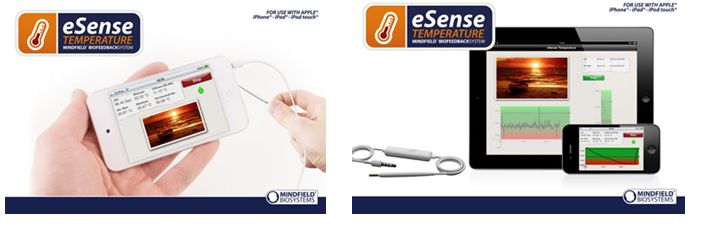 The eSense Temperature is a small sensor for measuring skin temperature with the microphone input of your Apple iPhone (3G and higher), iPad (first generation and higher) and iPod touch® (fourth generation and higher) and Android Smartphones and Tablets (version 2,3 or higher).
The eSense Temperature is a small sensor for measuring skin temperature with the microphone input of your Apple iPhone (3G and higher), iPad (first generation and higher) and iPod touch® (fourth generation and higher) and Android Smartphones and Tablets (version 2,3 or higher).
Skin temperature biofeedback is based on the influence of stress and increased tension on blood flow to the arms and legs. This is most easily measured in the fingers: When we are stressed, we tend to have cold hands. When we are relaxed, we tend to have warm hands. This is because the small blood vessels (arterioles) crisscrossing the tissue are surrounded by smooth muscle fibers controlled by the sympathetic nervous system, which is also responsible for stress.
Mental stress often leads to a lower peripheral perfusion and a decrease in skin temperature at the hands. From an evolutionary point of view, this stress reaction serves to prepare us to “fight or flight” in a physically threatening environment because a maximum amount of blood is concentrated in the working muscles.
Conscious control of physiological stress can help you react more relaxed and more efficiently to many situations. Biofeedback is an established way to learn this kind of control.
Immediate feedback through the eSense temperature enables you to voluntarily increase the skin temperature in your fingers, thus increasing your peripheral blood circulation, leading to relaxation and stress reduction.
This technique is used in combating migraines, Raynaud’s phenomenon, and as a targeted technique for relaxation.
A free app is included to display your skin temperature in multiple ways for biofeedback training. The measured data can be exported via e-mail.
Using the eSense Temperature
1. After buying the eSense Temperature, please download our free from the App Store (Apple) or
Google play (Android). You can download and try out the app without the sensor. (The app will
produce meaningless values in this case.)
2. Attach the sensor to the fleshy underside of the index finger with the tape included. Do not adhere
the tape too tight, or circulation will be inhibited.
3. Connect the eSense Temperature to the microphone input of your device.
4. Start the App, read the included instructions on biofeedback training and start using your eSense.
5. After letting your temperature stabilize for 2 to 3 minutes begin training. Temperature readings
should be taken when the ambient temperature is between 21-23°C degrees; 70-74°F degrees.
(Room temperature)
Complete training package includes:
● Mindfield eSense Temperature Sensor
● Velcro-tape for attaching the sensor
● Free App by Mindfield from the App Store or Google play
● Detailed instructions for effective biofeedback training is included in the app
● Training instructions are also available in PDF format


 English
English